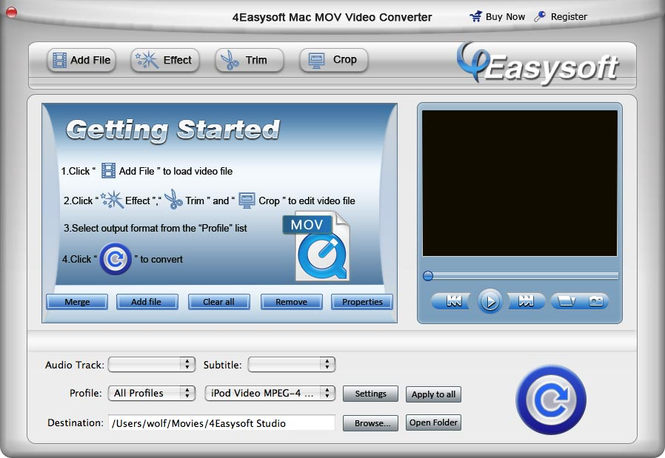4Easysoft Mac MOV Video Converter 3.2.16
4Easysoft Mac MOV Video Converter 3.2.16
4Easysoft Mac MOV Video Converter is a professional MOV converter for Mac software specially designed for Mac users which can convert MOV to AVI/MPEG and other SD/HD video and regular audios on Mac.
Last update
29 Mar. 2010
Licence
Free to try |
$21.95
OS Support
Any Mac OS
Downloads
Total: 300 | Last week: 1
Ranking
#72 in
Video Convertors
Publisher
4easysoft Studio
Screenshots of 4Easysoft Mac MOV Video Converter
4Easysoft Mac MOV Video Converter Publisher's Description
4Easysoft Mac MOV Video Converter is a professional MOV converter for Mac software specially designed for Mac users which can convert MOV to AVI/MPEG and other SD/HD video and regular audios on Mac, but also convert to almost all portable devices of iPod, iPod touch, iPod classic, iPhone, Apple TV, PSP, Wii, Zune, BlackBerry, Mobile Phone, etc.This versatile MOV converter Mac software also allows you to edit the imported video and audio files freely. Key Features 1. Finish all the conversions about MOV on Mac Convert MOV to SD/HD videos This program can help you complete all video converting about MOV to SD and HD videos on Mac. It supports to output all popular video formats from QT, MOV, QuickTime HD MOV, such as AVI, MPEG-4, H.264/MPEG-4 AVC, DivX, XviD, 3GP, HD H.264, HD AVI, HD MPG, HD TS, HD WMV, HD MPEG 4, HD MOV, HD ASF etc. Convert MOV and audio to audio You can also use MOV converter for Mac to convert QT, MOV, MP3, MP2, AAC, M4A, AIF, AIFF, QuickTime HD MOV to AAC, AC3, AIFF, AMR, AU, FLAC, MP3, M4V, MP2, OGG, WAV, WMA audios on Mac. Convert MOV to portable devices iPod, iPod touch, iPod touch 2, iPod nano, iPod nano 4, iPod classic, iPhone, iPhone 3G, Apple TV, PSP, PS3, Wii, Zune, Zune 2, Xbox, Xbox 360, Google Phone, Sony Walkman, Archos, Creative Zen, iRiver, BlackBerry, BlackBerry Storm, BlackBerry Bold, Palm Pre, Motorala, LG, Sony Ericsson, Mobile Phone, etc. 2. Edit the imported files freely Movie trimming Trim the source video and cut unwanted parts by inputting certain time number in Start Time and End Time fields manually and click "OK". You can easily get your favorite clip. Video cropping There are four crop values: Left, Top, Right, Bottom. Set each value to crop your movie video, and the crop frame will move accordingly. Set the output aspect ratio from the Zoom Mode: Keep Original, Full Screen, 16:9 and 4:3. Effect adjustment
Look for Similar Items by Category
Feedback
- If you need help or have a question, contact us
- Would you like to update this product info?
- Is there any feedback you would like to provide? Click here
Popular Downloads
-
 Zuma Deluxe
1.0
Zuma Deluxe
1.0
-
 Minecraft
1.8.1
Minecraft
1.8.1
-
 Windows XP Service Pack 3
SP 3
Windows XP Service Pack 3
SP 3
-
 Call of Duty 4: Modern Warfare
1.7.1
Call of Duty 4: Modern Warfare
1.7.1
-
 Age of Empires
1.3.1
Age of Empires
1.3.1
-
 Iggle Pop
1.0
Iggle Pop
1.0
-
 Mozilla Firefox
108.0...
Mozilla Firefox
108.0...
-
 Microsoft PowerPoint 2010
10.1.9
Microsoft PowerPoint 2010
10.1.9
-
 7-Zip
1.7.1
7-Zip
1.7.1
-
 Adobe Audition
CC
Adobe Audition
CC
-
 Antares Autotune VST
7.1.2...
Antares Autotune VST
7.1.2...
-
 Windows 7 (SP1 included)
7
Windows 7 (SP1 included)
7
-
 Adobe Illustrator
CC
Adobe Illustrator
CC
-
 Adobe Premiere Pro
14.3.0.38
Adobe Premiere Pro
14.3.0.38
-
 BitTorrent
7.4.3...
BitTorrent
7.4.3...
-
 WhatsApp Messenger
0.2.1880
WhatsApp Messenger
0.2.1880
-
 Outlook Express
5.0.6
Outlook Express
5.0.6
-
 Adobe Photoshop Lightroom
5.6
Adobe Photoshop Lightroom
5.6
-
 Sylenth1
2.2
Sylenth1
2.2
-
 Windows Live Movie Maker
6.5
Windows Live Movie Maker
6.5